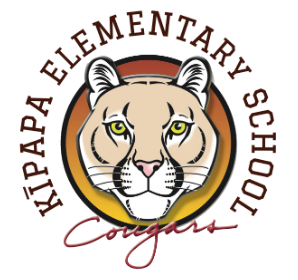Fourth Grade Online Hub
Welcome Message
Greetings Fourth Graders! This page is designed to offer tutorials about the technological tools that we use in Fourth Grade.
Click here for a link to Google Classroom. Your teacher may post learning materials and assignments on that website for you to complete. You can also view your scores on assignments that were graded.
As long as you are signed into your DOE Google account ([email protected]) you will be able to access your teacher's Google Classroom from the welcome page.
- Student Guide to Google Classroom- This video teaches the basics of using Google Classroom.
- Google Classroom Submit An Assignment- This video teaches you how to submit assignments on Google Classroom.
- How to Submit Work on Google Classroom- This video teaches you how to see the grades that you received for the assignments you turned in on Google Classroom.
- Google Classroom: Seeing Assignment Feedback- This video teaches you how to see the grades that you received for the assignments you turned in on Google Classroom.
- Google Classroom Tutorial For Parents- This video will teach parents how to track their child's progress and assignment completion on Google Classroom.
- How to Use Google Meet- This video teaches you how to use Google Meet to attend an online meeting.
-
How to Join WebEx Meeting Video Conference- This video teaches you how to join a WebEx meeting.
- WebEx Help: How To Share Your Screen- This video teaches you how to share your screen if the teacher makes you a presenter.
- Quick and Easy Sign-on With Clever Badges- This video will teach you how to log into Clever.com so that you can access iReady.
- How Students Log Onto iReady and View Teacher Assignments- This video will teach you how to use iReady.
- Navigating iReady: Student View- This video will give you a tour of iReady's student view.
- How to Use Google Drive- This video will teach you how to use Google Drive.
- How to Complete A Google Forms Worksheet- This video will teach you how to complete an online worksheet that was made with Google Forms.
- Google Docs Beginners Tutorial 2020- This video will teach you how to use Google Docs to complete writing assignments like essays.
- Google Slides for Kids- This video will teach you how to use Google Slides to complete slideshow projects.
This guide will teach you how to use Kami to complete your work and prepare the .pdf file to turn in.


Taking Pictures of Hand Written Work
|
This guide will teach you how to transfer a picture taken from a smartphone to a student's Department of Education Google Drive account.
   |
|
This guide will teach you how to take a picture using the laptop camera of a PC (Windows 10).
 |
|
This guide will teach you how to take a picture using the laptop camera of a MAC (Apple).
 |
The Hawaii Department of Education's Ohana Help Desk is set up to offer free tech support for the parents of students in public school during this time of online learning. The people there can walk you through the process of troubleshooting and hopefully get your child's borrowed Chromebook to work again. Their phone number is (808) 643-3375.